
Odoo ERP Healthcare Hospital Management Software
January 13, 2025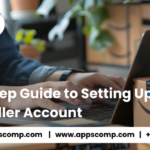
Step-by-Step Guide to Setting Up Your Amazon Seller Account
January 22, 2025As an Odoo developer, I’ve worked with many businesses, helping them customizing Odoo to fit their unique needs. Recently, I worked with a client named Sarah, who owned a clothing store called “XYZ & ABC Company.” Sarah had been using the standard Odoo ERP system but felt that it didn’t fully support the specific operations of her business. She wanted to tailor Odoo to her workflows, optimize her processes, and make the software truly work for her business. Here’s how I helped Sarah through the process, using Odoo customization:
1. Analyze Business Requirements
The first step in any customization project is understanding the business. I sat down with Sarah to analyze her workflows and specific requirements. For example, Sarah wanted a system that could track her inventory more efficiently and automatically update stock levels as products were sold. By understanding these needs, I could design an Odoo workflow customization that would streamline her inventory management process.
2. Use Odoo Studio for Simple Customizations
For a lot of non-developers, Odoo Studio is a great tool. But for a developer like me, it’s also an efficient way to quickly prototype changes for clients. Sarah wanted some minor changes, like adding custom fields to inventory forms and creating a more user-friendly interface. Using Odoo Studio, I was able to quickly make these changes without writing a single line of code. This helped Sarah manage her inventory and sales more effectively.
3. Develop Tailored Odoo Modules
As we dug deeper into Sarah’s business needs, it became clear that Odoo module development was essential. The standard Odoo modules didn’t cover everything she needed, so I developed custom modules specifically designed for her business. These modules included a sales tracking system for her clothing items, a dynamic report generation tool, and a specialized inventory system that sorted products by size and color.
4. Automate Workflows to Save Time
One of the most powerful features of Odoo is its ability to automate repetitive tasks. Sarah’s team was spending too much time manually updating records, sending invoices, and tracking inventory. I worked with Sarah to set up Odoo workflow automation so that actions like generating invoices, sending payment reminders, and updating stock levels happened automatically based on certain triggers. This automation saved her time and reduced human error.
5. Customize Reports for Better Decision-Making
Reporting is crucial for any business. Sarah needed more detailed reports, ones that could give her insights into sales trends, inventory levels, and customer preferences. By using Odoo customization , I created custom dashboards and reports that displayed exactly what Sarah needed. Now, she could see all the data she cared about in real time, making it easier to make informed business decisions.
6. Integrate Odoo with Other Systems
Sarah also wanted to integrate Odoo with her online store, payment system, and shipping tools. This is where Odoo API came into play. I used the Odoo API to connect her e-commerce platform and payment gateways, so all transactions from her website were automatically updated in Odoo. I also integrated her shipping software, which made processing orders much faster.
7. Refine User Interface with Custom Views
Even though Odoo has a standard user interface, it wasn’t optimized for Sarah’s business. Some fields were hard to find, and the layout wasn’t as user-friendly as it could be. Using Odoo customization , I redesigned the interface to match Sarah’s needs. I moved fields around, changed how information was displayed, and made the overall navigation easier for her team.
8. Build Industry-Specific Features
Since Sarah’s business was in the clothing industry, I needed to add features that made sense for retail operations. I developed industry-specific Odoo customization that allowed Sarah to track product sizes, colors, and even manage stock based on seasonal trends. This made it easier for her to forecast demand and organize her store’s stock.
9. Test and Optimize for Maximum Performance
Once all the customizations were made, I didn’t just leave it there. Testing is an essential part of Odoo optimization. I ran thorough tests to make sure the system was functioning as expected, checking for any bugs or inefficiencies. After making sure everything was working smoothly, I optimized the system’s performance to ensure it could handle larger amounts of data and perform quickly, even during peak times.
10. Professional Odoo Integration Services for Advanced Needs
As Sarah’s business grew, there were even more complex needs that required advanced solutions. I provided Odoo integration services to connect her custom ERP system with external tools, like warehouse management and accounting software. These integrations allowed all parts of her business to work together seamlessly, ensuring that the system supported her business as it continued to expand.
The Result: A Fully Customized Odoo Solution
By following these steps, I helped Sarah create a customized Odoo ERP for business that was tailored specifically to her clothing store. With Odoo’s customization, Sarah was able to streamline her processes, save time, and gain better insights into her business performance. The combination of Odoo workflow automation, industry-specific Odoo customization, and Odoo reporting customization gave her the tools she needed to make smarter decisions and scale her business.
As an Odoo developer, I was able to provide Sarah with the best tailored Odoo solutions for her business. Every feature, every report, and every automation were designed with her specific needs in mind. Odoo is a powerful tool, and when customized correctly, it can completely transform how a business operates.
If you’re a business owner looking to customize Odoo, I encourage you to follow these steps and work with an experienced Odoo developer. Customizing Odoo will improve your efficiency, enhance your decision-making, and set your business up for success.




