
The Benefits of IT Consulting for Businesses
March 27, 2025
Odoo Manufacturing: Boost Efficiency & Productivity
April 5, 2025With its release, Odoo 18 introduces a host of powerful improvements that can transform how your business runs.If you’re currently using Odoo 17, this guide will walk you through everything you need to know to upgrade seamlessly and make the most of the new features.
Let’s explore the transition process step by step.
Why Upgrade from Odoo 17 to Odoo 18?
Odoo 18 introduces significant enhancements across various modules:
- Smarter Accounting Tools
- Improved CRM Functionality
- Streamlined Manufacturing Processes
- A Smoother Ecommerce Experience
- Critical Security Updates
To explore these updates in-depth, check out the official Odoo 18 Release Notes. By upgrading, you ensure your business stays up-to-date, secure, and more efficient.
🔄 Step-by-Step Migration Process
Step 1: Assess Your Current Odoo 17 Setup Before Upgrading to Odoo 18
To begin with, take stock of your existing system.
- What modules are you using? (e.g., CRM, Sales Automation, Field Service)
- Are there any custom apps or third-party integrations?
- What does your POS or ecommerce setup look like?
For a detailed guide on how to assess your setup, visit Webkul’s Odoo 18 Upgrade Guide.This assessment will help you plan the upgrade carefully without missing key components.
Step 2: Back Up Data
Next, First and foremost, back up all your data before making any changes – custom modules, financial data, and customer information. This ensures that you can recover your system in case anything goes wrong during migration.
![memory-storage-concept-illustration_114360-2942[1] Secure data backup and testing environment before Odoo upgrade](https://appscomp.com/wp-content/uploads/2025/04/memory-storage-concept-illustration_114360-29421-300x300.jpg)
Think of it as your safety net before making the leap. Check out Odoo’s official backup guide to ensure you’re backing up all the necessary data before migration.
Step 3: Check Compatibility of odoo 17 Modules with Odoo 18
However, not all modules and customizations built for Odoo 17 will work out-of-the-box in Odoo 18.
- Test your custom developments
- Review third-party apps and extensions
- Confirm compatibility of your POS or ecommerce integrations
Update or replace anything that’s outdated to avoid errors post-upgrade.For insights on compatibility, refer to this post on migration challenges and best practices from Navabrind.
Step 4: Test Odoo 18 Before Migrating from Odoo 17
Once the migration is complete, test every module thoroughly.
This is your sandbox to:
- Install Odoo 18
- Run mock transactions
- Test core functions like accounting, CRM, and ecommerce
Catch any bugs before they affect your live system.For a detailed guide on how to set up a test environment, watch this informative video on setting up and testing Odoo 18.
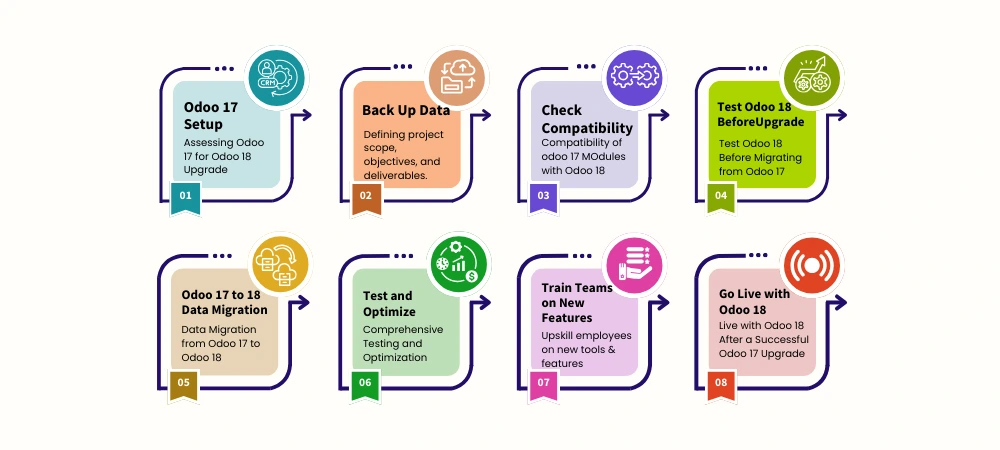
Step 5: Data Migration from Odoo 17 to Odoo 18
Once you’re confident in your test environment, it’s time to migrate your data.
- Products, Customers, and Sales Records
- Financial Transactions
- Custom Module Configurations
Make sure all your business-critical data moves over without loss. Want help with end-to-end migration services to transfer your data safely from Odoo 17 to Odoo 18 without business interruptions .
Step 6: Test and Optimize
After migration, test every module thoroughly:
- CRM
- POS System
- Ecommerce Integrations
- Any Salesforce or SaaS tools you use
Use this phase to optimize performance and fix minor issues before full deployment.or deeper technical insights, check out the Odoo 18 Developer Documentation.
Step 7: Train Teams on New Features
Transitioning to a new version means your team will encounter changes in functionality and interface.
- Conducting training sessions
- Sharing documentation
- Walking them through day-to-day workflows
This ensures smooth adoption across your organization.We provide training and onboarding support so your team can confidently use Odoo 18.
Step 8: Go Live with Odoo 18 After a Successful Odoo 17 Upgrade
Now that everything’s tested and your team is trained—it’s time to go live!
Closely monitor your platform’s performance. Check for:
- System errors
- Integration issues
- User feedback
Be ready to act quickly to resolve anything that pops up.When everything is in place, AppsComp will help you go live smoothly and monitor system performance closely.
Conclusion & Final Thoughts On Upgrading from Odoo 17 to Odoo 18
In summary, upgrading to Odoo 18 unlocks the full potential of modern ERP technology. From better POS development and CRM management to smoother ecommerce experiences, it’s an investment in your business’s future.
Follow this guide, plan your upgrade, and let Odoo 18 take your operations to the next level.For troubleshooting tips, check out the Odoo Community Forums.
❓ FAQs
1. Why should I upgrade to Odoo 18?
In short,Odoo 18 offers better Odoo features, security updates, and improved Odoo manufacturing and Odoo ecommerce capabilities.
2. Will my data be safe during migration?
Yes, if you take a full backup before upgrading, your data will be secure.
3. Do I need to retrain my employees?
Yes, since Odoo 18 has new features, training is necessary.
4. What happens if my custom modules are not compatible?
You need to update them for Odoo 18 or get help from an Odoo support expert.
5. Can I test Odoo 18 before upgrading?
Definitely, setting up a test environment ensures a smooth transition.




