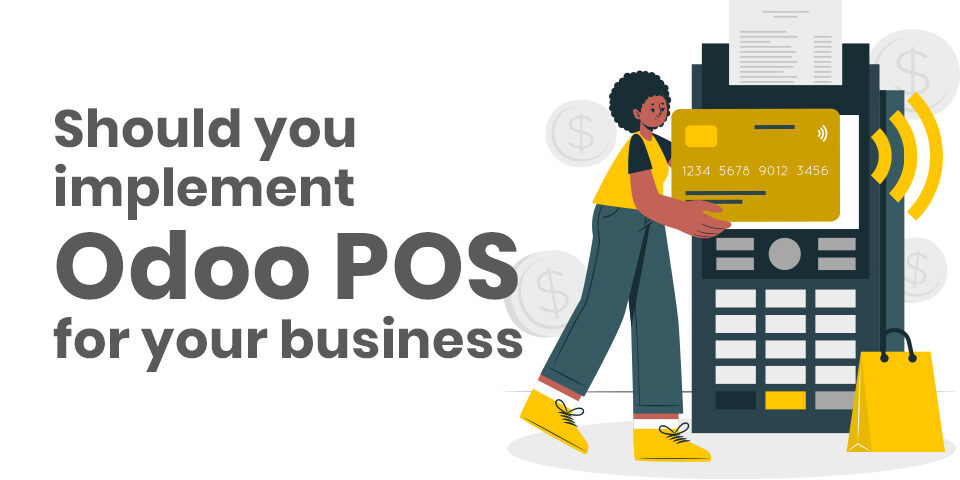How Odoo Accounting can benefit your organization
January 23, 2024
Amazon Seller Account Management Services in Coimbatore
February 7, 2024Are you into the Retail or the Restaurant business? Then this article will be of interest to you.
Handling a retail outlet or a restaurant is not an easy task. At the front end, it involves keeping customers happy at all times. You get a loyal clientele and increase word-of-mouth popularity. Then at the back end is staff management, inventory, accounting, and sales.
Most successful restaurants and retail outlets opt for a dynamic software solution to help with their daily operations. Assigning tasks to various staff members, accounting for daily sales, and analyzing trends are all possible with a software structure.
Why Odoo?
Odoo (Open Demand Open Object) is an open-source suite of apps for business. It comprises modules like CRM, Point-of-Sale, Inventory, Accounting, eCommerce, Websites, etc. The open-source nature of Odoo is perfect for customization and editing, giving businesses a chance to create unique software. Odoo also has a feature of integrated modules, increasing your business success.
So, if your business uses any of this software independently, then merging them all into a cohesive unit is a better solution. Many companies have reaped the benefits by replacing ten different apps with one Odoo implementation and recorded increased revenue overnight.
How does it help a retail store/restaurant?
For all retail outlets, restaurants, and bars, the Odoo Point-of-Sale module is ideal. It handles the daily operations along with inventory and accounting. As it integrates with other modules, it handles bookkeeping, sales tracking, product monitoring, etc.
So, is Odoo POS the right software for your business?
Odoo is considered best for small businesses, warehouses, and drop shipping businesses. It works great for companies wanting customized software. Odoo’s integrated modules are an advantage for these businesses as it takes care of inventory management, CRM, planning, etc.
A Point-of-Sale (POS) software allows you to manage the restaurant and lets the staff handle customers with ease. It keeps track of orders, billings, and inventory so that management and staff can focus on giving diners an exceptional customer experience (CX).
Odoo Point-of-Sale Features
Let’s look at some of the features of Odoo POS and how it works for retail outlets and restaurants.
- Payments: Odoo POS accepts credit card payments and integrates with third-party providers through an IoT box. The IoT box is easy to use and lets you connect to other devices like barcode scanners, weighing scales, cash registers, and printers.
- Checkout: You can service multiple customers simultaneously using the interface. Give discounts and loyalty points to your customers through the barcode scanner. Let customers split bill payments and tip staff through the bill option.
- Store Management: Handle the store operations with the POS dynamic interface. You can give each cashier a unique ID to validate entries at the end of the day. Manage order history and sort based on customer, product, date, or cashier. Handle your franchise stores through the interface.
- Restaurant Management: Use the visual POS interface to label floor plans and seating areas. Table mapping and guest tracking are crucial for a great customer experience. Manage customer orders by sending them directly to the kitchen printers. Orders can include customer preferences like allergy notes, etc.
- Inventory: Manage inventory and purchase orders of every item across all stores. The POS maintains consistent data as values are updated immediately for use by all stores. Get reports for stocks, inventory, warehouse, etc. Check on refunds, warranty, and delivery of items.
- Purchase: Keep track of vendors, draw purchase orders and tenders and create invoices with the help of Odoo POS. With products categorized and barcoded, it becomes easy to manage the procurement operations.
- Accounting: As Odoo is a suite of integrated modules, POS is easily integrated with the Accounting module to give your business a cohesive environment. The module allows you to create invoices and bills with ease. The addition of taxes incorporated in the modules makes accounting a reliable task. The Accounting module also allows inter-bank transfers, payments from various sources, and multi-currency options.
What should be your next step?
We presume you find Odoo a powerful software perfect for your business. The next step would be to outsource the implementation process to a software provider with Odoo experience. Under their guidance, you can create a unique system for your business.
Why AppsComp?
The affordable and easy-to-use applications make Odoo the best choice for restaurants and bars. To benefit from the Odoo platform, you need expert software providers. AppsComp is an Odoo partner and has vast experience implementing the Point-of-Sale module.
So, give us a call at +91 9626251293 or drop a line at hello@appscomp.com today!